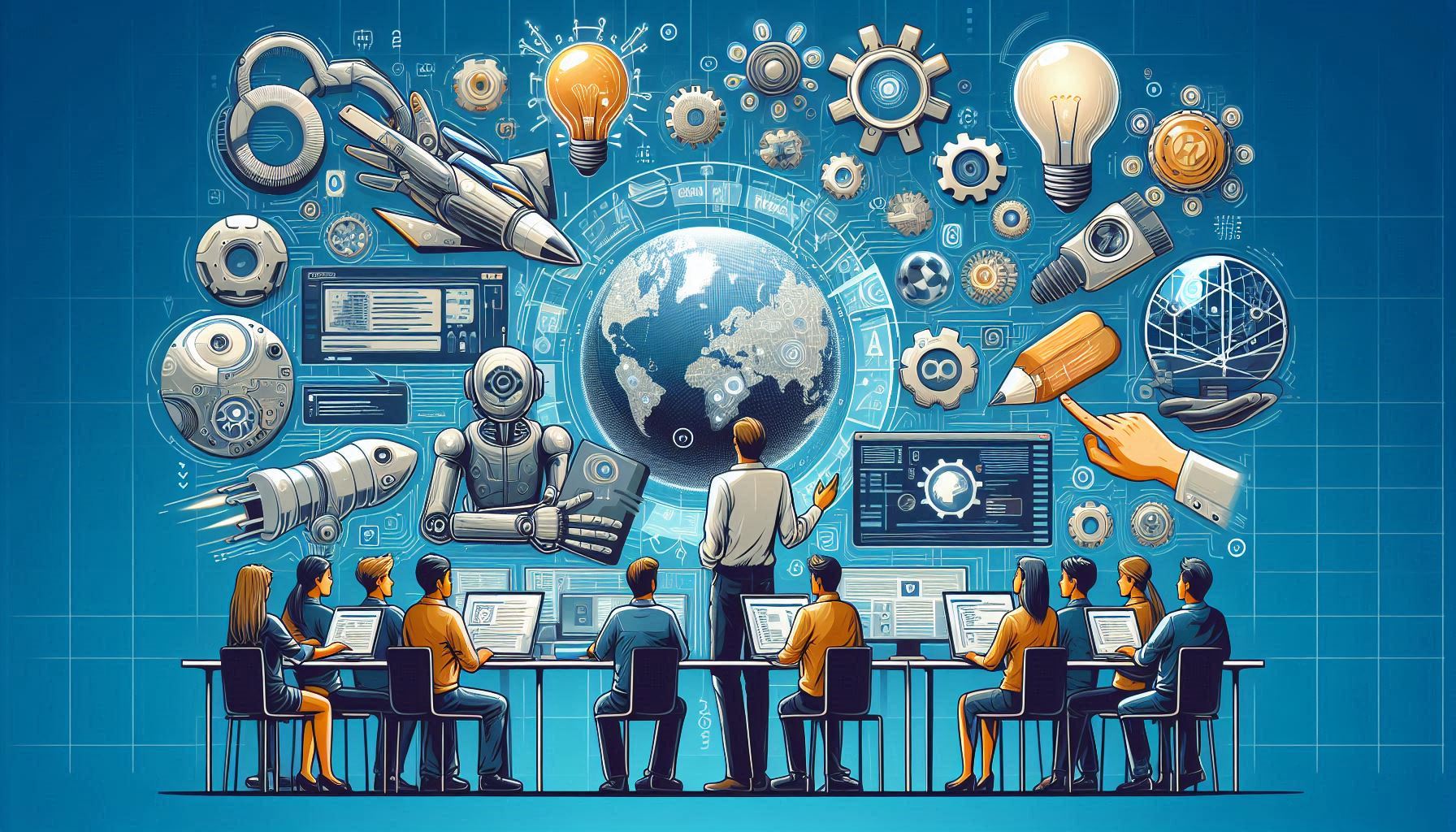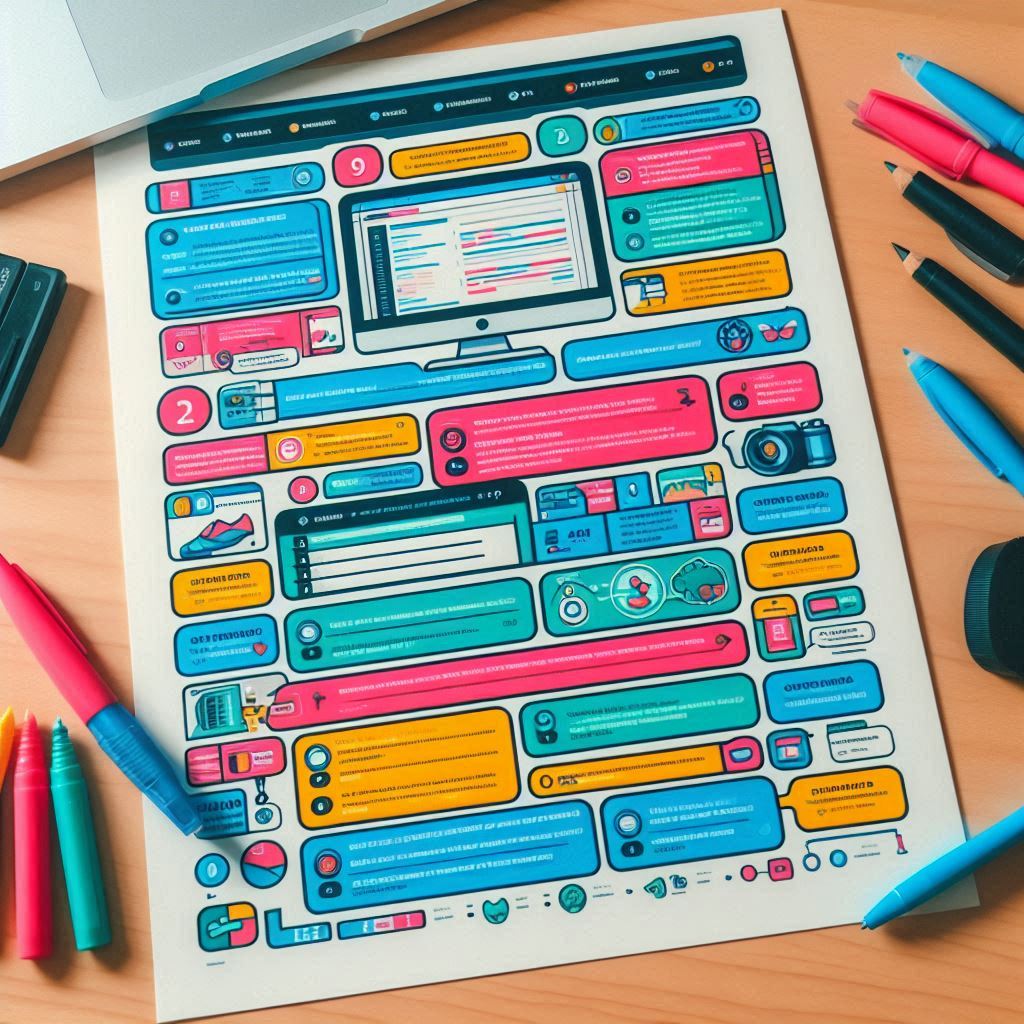With every new iOS release, Apple introduces enhancements and new features that refine user experience and functionality. iOS 18 is no exception, bringing a complete overhaul to the Photos app. This update promises to revolutionize how you interact with and manage your photos. In this post, we’ll explore the key changes to the Photos app with iOS 18 and what these updates mean for you.
Major Updates in the Photos App with iOS 18
iOS 18 introduces several significant changes to the Photos app, enhancing both its functionality and user experience. Here’s a look at the most noteworthy updates:
- Enhanced AI-Powered Search: The Photos app now uses advanced AI to improve search functionality. You can search for images using more specific criteria such as events, locations, and even contextual details. For example, searching for “beach sunset” will yield more accurate results based on your photos’ content.
- Automatic Photo Enhancement: iOS 18 introduces a new feature that automatically enhances your photos. The app intelligently adjusts brightness, contrast, and sharpness, ensuring that your images look their best with minimal effort on your part.
- Revamped Editing Tools: The editing interface has been redesigned to offer more intuitive controls. New features include advanced color grading, improved cropping tools, and enhanced filters that provide greater creative control over your photo edits.
For more on iOS updates and features, check out our guide on What’s New in iOS 18.
How iOS 18 Changes Photo Organization
The Photos app in iOS 18 also brings several improvements to photo organization:
- Smart Albums and Tags: You can now create smart albums that automatically group photos based on tags, locations, or events. This makes it easier to organize and find your photos without manual sorting.
- Improved Photo Memories: The Memories feature has been revamped to offer more personalized and dynamic photo slideshows. iOS 18 uses AI to curate and highlight significant moments, making your memories more engaging and easier to relive.
- New Sharing Options: iOS 18 introduces new sharing capabilities, including the ability to create collaborative albums where multiple users can add and edit photos. You can also share photos directly to other apps or platforms with more customization options.
Discover more about managing your media with our post on Organizing Photos on iOS.
Privacy and Security Enhancements
Apple continues to prioritize user privacy and security with iOS 18:
- Secure Photo Storage: Photos stored in the app are now encrypted with enhanced security measures. This ensures that your private images remain protected from unauthorized access.
- Privacy Settings: New privacy settings allow you to control who can view your photos and albums. You can also manage access permissions for shared albums and collaborative projects.
For a detailed overview of Apple’s privacy policies, visit Apple’s Privacy Page.
How to Get the Most Out of the New Photos App
To fully leverage the new features in the Photos app with iOS 18, consider the following tips:
- Explore the New Editing Tools: Spend time experimenting with the revamped editing tools to enhance your photo editing skills and achieve your desired results.
- Utilize Smart Albums: Take advantage of smart albums and tags to keep your photo library organized and easily accessible.
- Stay Updated: Keep your iOS version up to date to benefit from the latest improvements and security patches.
Learn more about maximizing iOS features with our iOS Tips and Tricks.
Conclusion
The Photos app’s transformation with iOS 18 brings exciting new features and improvements that enhance photo management, editing, and privacy. Whether you’re a casual user or a photography enthusiast, these updates will significantly improve your photo experience on iOS.
Explore the new features, experiment with the enhanced tools, and enjoy a more organized and secure photo library. Share your thoughts and experiences with the new Photos app in the comments below!